General Installation Instructions
Updated: 24/03/2021
Article #: 63
STEP ONE
cd mwes-xxxx then run script ./install as "root"
cd /etc/init.d then run script ./mwesd start
STEP TWO
Change the listening SMTP port from 25 to 26 for your mail server. (MS Exchange users see the instructions above as these are different for each version of MS Exchange)
STEP THREE
On completing the installation, a browser window will launch taking you to the Setup Wizard at http://localhost:4044
Click the Start Configuration Wizard button to begin setup.
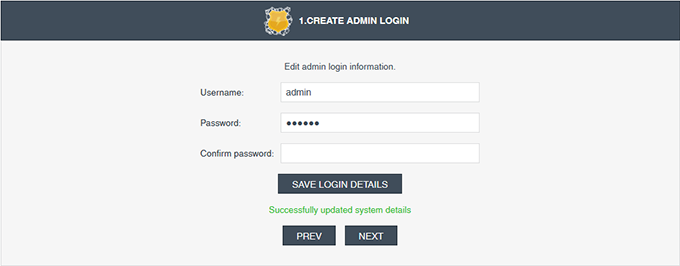
A. First you are asked to change your administrator password. This account will allow you to control the administration privileges. Do not give this out to users.

B. Next, enter all the domains you want to filter email through.

C. Now, change any of the default settings if needed. Most of the time you can leave the 'Hostname' blank so it will bind to all interfaces available. Note: If you want to provide a daily emailed digest of blocked email to users, you'll need to enter a domain for the Web Hostname. Users will then be able to retrieve email from http://companydomain.com:4044

D. Finally, you are shown the thank you screen. Press Finish to begin the System Check.

E. Upon completing the wizard you will be taken to the System Check screen to ensure you have setup your system correctly to work with MailWasher Server. Press the Start system check button and MailWasher Server will run through its connectivity tests.

F. If there is a problem, MailWasher Server will notify you and suggest a fix. See step (4) below regarding ports or contact us at support.
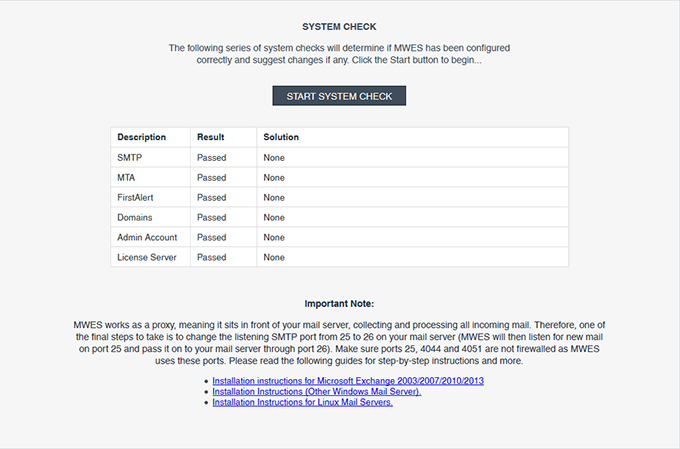
G. If your setup is correct, MailWasher Server will notify you it has 'Passed' all tests.
STEP FOUR
Make sure ports 25, 4044, 4051 and 80 are not firewalled as MailWasher Server uses these ports. Emails will arrive through port 25 and be checked by MailWasher Server. If email is not quarantined it will then be passed onto the mail server through port 26.
cd mwes-xxxx then run script ./install as "root"
cd /etc/init.d then run script ./mwesd start
STEP TWO
Change the listening SMTP port from 25 to 26 for your mail server. (MS Exchange users see the instructions above as these are different for each version of MS Exchange)
STEP THREE
On completing the installation, a browser window will launch taking you to the Setup Wizard at http://localhost:4044
Click the Start Configuration Wizard button to begin setup.
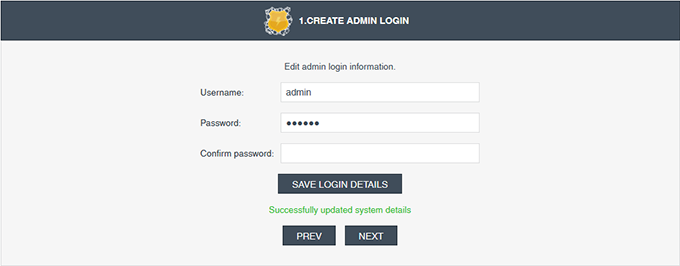
A. First you are asked to change your administrator password. This account will allow you to control the administration privileges. Do not give this out to users.

B. Next, enter all the domains you want to filter email through.

C. Now, change any of the default settings if needed. Most of the time you can leave the 'Hostname' blank so it will bind to all interfaces available. Note: If you want to provide a daily emailed digest of blocked email to users, you'll need to enter a domain for the Web Hostname. Users will then be able to retrieve email from http://companydomain.com:4044

D. Finally, you are shown the thank you screen. Press Finish to begin the System Check.

E. Upon completing the wizard you will be taken to the System Check screen to ensure you have setup your system correctly to work with MailWasher Server. Press the Start system check button and MailWasher Server will run through its connectivity tests.

F. If there is a problem, MailWasher Server will notify you and suggest a fix. See step (4) below regarding ports or contact us at support.
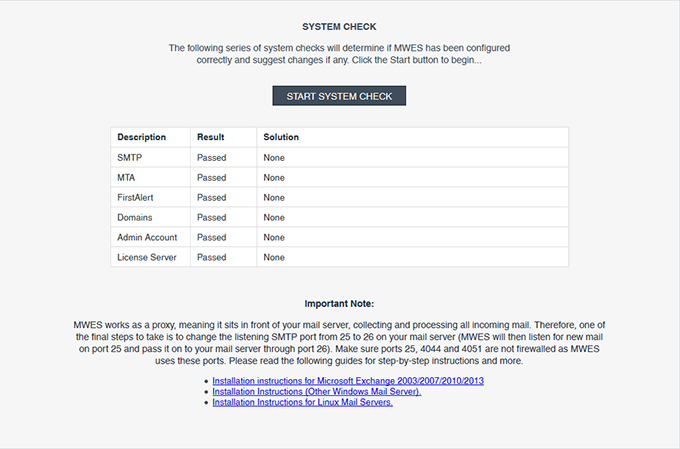
G. If your setup is correct, MailWasher Server will notify you it has 'Passed' all tests.
STEP FOUR
Make sure ports 25, 4044, 4051 and 80 are not firewalled as MailWasher Server uses these ports. Emails will arrive through port 25 and be checked by MailWasher Server. If email is not quarantined it will then be passed onto the mail server through port 26.
|
Rate this Topic:
|
|||
|
