What does the dashboard tell me?
Updated: 24/03/2021
Article #: 71
The monitor screen shows statistics of how mail is processed
Processed: Indicates how many emails have been processed.
Emails(ok): Emails which have passed through all filters except graylisting.
FirstAlert: Emails stopped by Firetrust's FirstAlert signature database.
RBL: Emails stopped by real-time blackhole lists.
Blacklisted: Emails stopped by the blacklist.
Custom filter: Emails stopped by custom filters.
Gray listed: Emails which have been gray listed.
Bayesian: Emails caught by the bayesian learning filters.
Empty Email Body: Emails stopped with an empty body.
Reported: Emails caught by RBL's and greylisted older than 2 hours are uploaded to FirstAlert for analysis.
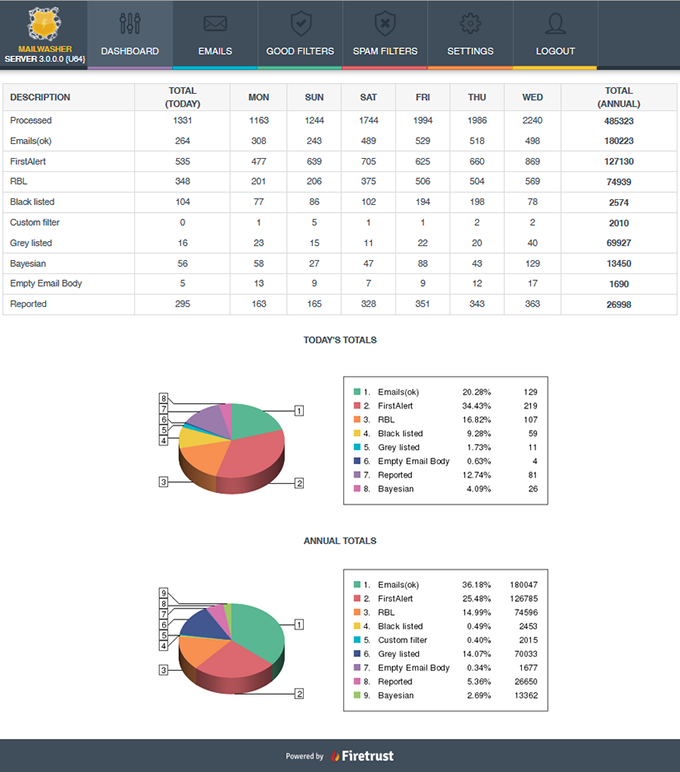
|
Rate this Topic:
|
|||
|
