Setup an Individual User Login
Updated: 24/03/2021
Article #: 86
Individual user logins are created by
creating a username and password, along with adding the users email
address and a password.
When a user logs in to the quarantine area they will only be able to
search for blocked email addressed to themselves, and optionally any
other alias/email addresses in the
Also allow user to view blocked emails addressed to: area.
For an Individual User Account Login the User can view their quarantined
email. Users can move their mouse over the subject line to view the
body (first 200 characters by default -
preview length can be changed in Settings >> General)
User setup with aliases
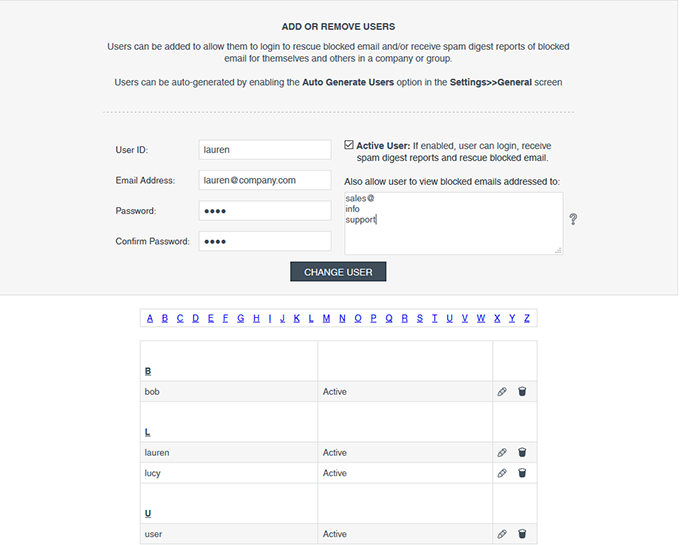
|
Rate this Topic:
|
|||
|
